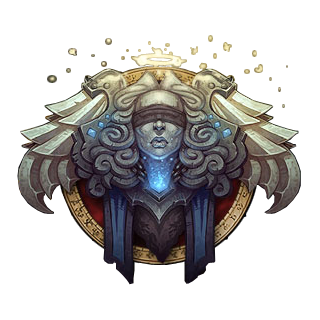I know that most of you, but for now I will continue with the Infographic posts. This time I've made one for Shamans. If you want you can check out the other similar posts- DK Highlights , Warrior Highlights , Hunter Highlights and Race Perks.
Saturday, February 21, 2015
Tuesday, February 17, 2015
WOD: DK Highlights
I've never played DK, so this is just my vision on the class. I hope that you will enjoy it as you did with the previous three posts - Warrior Highlights , Hunter Highlights and Race Perks. If you like it or if you think that this is not funny at all, please share your opinion in the comments below.
Sunday, February 15, 2015
Warrior Highlights
After the first two Infographics - WOW Race perks and Hunter Highlights, I've received few requests to make another infographic about Warriors. I know that many of the warriors out there will probably hate me for this post, but I hope that they will understand the joke..
I really respect warriors and I'm a big fan of Pilav.
So here is the Warrior Infographic that I've made. I hope that you would like it and If you do let me know in the comments below.
Saturday, February 14, 2015
New Warlords of Draenor mount - Challenger's War Yeti
Apparently there will be a new mount in the new Patch 6.1.0 - Challenger's War Yeti.
As you know I love to comment the new mounts that Blizzard releases and I'll do that now.
First of all what do you need to do for this mount is a "simple" achievement - Challenge Warlord: Silver:
Complete every Challenge Mode dungeon from the Warlords of Draenor expansion with a rating of Silver or better.
I guess this is very good new for all of the PVE players out there, because they will have a new challenge.
For all the pure PVP players.. well we probably won't get the mount, so I don't know what to say.
About the Challenger's War Yeti my opinion is very, very positive. The mount looks badass and it's also quite hard to get so it will be very rare in the next few monts.
Here are some nice pictures from wowhead.com:
Challenger's War Yeti
Challenger's War Yeti
Challenger's War Yeti
Friday, February 13, 2015
WOD: Hunter Highlights
As you know I'm a "professional" Hunter, so I've made a little Infographic about Hunters in WOD. I know that most of you will agree with the information, because it's Blizzard confirmed..lol.
I'll be very happy if you tell me should I make such infographics for each class.
WowCraft Episode 18 Mine Your Business
Probably most of you are big fans of the carbotanimanions channel on youtube. This is the 18th episode of the WOW Crafts series. I think that all of you who play on PVP servesrs can recall this situation and I can say that the episode is great and that's the reason why I'm sharing it.
Enjoy and follow carbot on youtube
Sunday, February 8, 2015
WOW Race Perks - My Infographic
I know that you all think that I'm stupid and I can't make a good and interesting post.
Well to prove that you are right, I've made one very accurate infographic. I think that you will like it and if you do plz comment below..if you don't like it you can also tell me how stupid I am in the comments...so just comment something :)
The most OP class in Warlords of Draenor is ...
Last week I've made a poll with the topic: Which is the most OP class in Warlords of Draenor ?
After few days of voting 28% of you voted that the most OP class in WOD is the DK.
So gratz to all the DK's !!!
In the next poll I'll be asking you which is the easiest class to play at the moment ?
Once again you can find the poll on the left side of the blog.
Here is a pic of the last vote:
Saturday, February 7, 2015
Mystic Runesaber - Ugly new mount
Mystic Runesaber is one of the new mounts in WOW. As you can assume, you'll be able to get it from the In Game shop, so prepare your wallets if your want the mount :)
By my opinion the mount is quite ugly and it should be free....Blizz can even consider giving gold to anyone who are willing to use it...
Warrior macros - Patch 6.0.3
Here you'll be able to find useful and interesting macros for Warriors in patch 6.0.3.
The macros are separated in categories , so it'll be easier to find a macro for your spec.
General Warrior Macros:
Bladestorm Cancelaura Macro
#showtooltip Bladestorm
/cancelaura Bladestorm
/cast Bladestorm
This macro allows you to easily cancel your Bladestorm Icon Bladestorm before its 6 second duration expires. This is sometimes necessary, because while Bladestorm is active you cannot cast any of your other abilities. It is especially useful if you begin Bladestorming when there are multiple enemies alive who then die very quickly.
Heroic Leap Spam macro:
#showtooltip Heroic Leap
/cast !Heroic Leap
This allows you to spam the Heroic Leap Icon Heroic Leap button, but still retain the ground-targeting circle.
Cooldown Stacking Macro
/cast Recklessness
/cast Blood Fury
/cast Bloodbath
/cast Avatar
/cast Malevolent Gladiator's Badge of Victory
Also called a Swifty macro (after the player who popularised it), this allows you to use all your offensive cooldowns with the press of a button.
Protection Warrior
Intervene Mouseover macro:
#showtooltip Intervene
/cast [@mouseover] Intervene
Whenever you casts Cleave, you also use Deadly Calm if it’s available.
Heroic Strike macro:
#showtooltip
Heroic strike
/cast deadly calm
/cast heroic strike
Same as the last Macro, but with Heroic Strike. Not having to worry about your Deadly Calm cooldown gives you one less thing to worry about, so these two Macros work great while tanking. Also if you have any damage trinkets this is also a great place to put them.
Hand of Protection macro:
/cancelaura Hand of Protection
Removes the Hand of Protection buff from you. Use this if you need to drop the ability for any reason.
Prot Charge macro:
#showtooltip
/castsequence [harm] reset=20 Charge; [help] Intervene
/use [mod:alt] heroic leap
This will Charge your current non-friendly target OR use Intervene on your current friendly target. If you hold down the alt modifier you will do a Heroic Leap. Also if you have the Juggernaut talent just change the castsequence to 12 seconds instead of 20 for Charge.
Arms Warrior
Sweeping Strikes/Bladestorm macro:
#showtooltip
Bladestorm
/cast Recklessness
/stopcasting
/cast Sweeping Strikes
/stopcasting
/cast Bladestorm
Uses Recklessness followed by Sweeping Strikes and a Bladestorm. Only click the button once to activate the Macro, but make sure you build up Rage before you do.
Disarm macro:
#showtooltip
Disarm
/cast [stance:2] Disarm;
[stance:1/3] Defensive Stance
Switches you to Defensive Stance, then casts Disarm. If you’re already in Defensive, it will just casts Disarm.
Hamstring macro:
#showtooltip
Hamstring
/cast [nostance:1/3]Battle Stance; Hamstring
If you’re in Defensive Stance you will switch to Battle Stance and casts Hamstring. Otherwise you just casts Hamstring.
Fury Warrior
Warlock macros - Patch 6.0.3
Here you'll be able to find useful and interesting macros for Warlocks in patch 6.0.3.
The macros are separated in categories , so it'll be easier to find a macro for your spec.
General Hunter Macros:
Soulstone Mouseover Macro
#showtooltip Soulstone
/cast [target=mouseover,exists] [] Soulstone
This macro allows you to cast Soulstone Icon Soulstone on a raid or party member by simply hovering the mouse over their unit or raid frame. If you are not hovering over any friendly unit's unit frame, it will cast Soulstone on your current target.
Interrupt Macros
#showtooltip
/cast [@focus,exists][@target] Spell Lock
This macro makes your Felhunter cast Spell Lock Icon Spell Lock at your focus, if you have one. Otherwise, Spell Lock is cast at your current target. Note that since this is an ability that belongs to one of your demons, you do not need to stop casting to cast it.
#showtooltip
/cast [@focus,exists][@target] Optical Blast
This is the same macro as above, for the Optical Blast Icon Optical Blast spell of your Observer.
Dispel Macros
#showtooltip
/cast [@focus,exists][@target] Devour Magic
#showtooltip
/cast [@focus,exists][@target] Clone Magic
#showtooltip
/cast [@focus,exists][@target] Singe Magic
#showtooltip
/cast [@focus,exists][@target] Sear Magic
These four macros can be used to cast the following spells: Devour Magic Icon Devour Magic (Felhunter), Clone Magic Icon Clone Magic (Observer), Singe Magic Icon Singe Magic (Imp), and Sear Magic Icon Sear Magic (Fel Imp).
Incapacitate macro:
#showtooltip Banish
/clearfocus [modifier:alt]
/focus [@focus,noexists]
/cast [@focus,exists][@target,exists] Banish
/y Casting Banish on %F
This macro casts Banish Icon Banish on your focus or your current target. The first time you use this macro, the focus is set on your current target (if it is an enemy). Subsequent uses of the macro will keep casting Banish on your focus, unless you press alt (or whatever modifier you specify in the second line of the macro), in which case, the macro will set the focus on your current target before casting Banish on it.
To sum it up, use the macro to keep your assignment controlled and press alt while using the macro to cast Banish on a new enemy.
You can adapt this macro to cast Seduction Icon Seduction (Succubus) or Mesmerize Icon Mesmerize (Shivarra) instead of Banish Icon Banish.
Demonic Circle macro:
#showtooltip
/stopcasting
/cast Demonic Circle: Teleport
This macro will cancel your current spell cast and make you use your Demonic Circle. This saves you the trouble (and the time!) of interrupting your spell cast manually.
Soulshatter macro:
#showtooltip
/stopcasting
/cast Soulshatter
This macro will interrupt your current spell cast and instantly use Soulshatter Icon Soulshatter. This macro will prevent certain death if you over aggro the boss.
Affliction Warlock
Drain Life macro:
#Showtooltip
/cast [nochanneling: Drain Life] Drain Life
Stops you from recasting Drain Life while it’s still channeling, so you won’t overlap the previous one. Saves on mana, which means more dps for you.
Haunt/Felhunter macro:
#showtooltip
/cast Haunt
/petattack
/cast Devour Magic
This will cast Haunt, followed by your Felhunter attack with a Devour Magic. Great way to get some quick dps on the target.
Demonology Warlock
Quick Burst macro:
#showtooltip
/cast Dark Soul
/cast Blood Fury
/use 13
/cast Grimoire: Felguard
/cast Felstorm
This burns all of your major cooldowns at once. I personally use most of my damage cooldowns serperatly, but having a Macro like this will make sure you don’t miss any cooldowns during the big fights. Also if you have your dps trinket in a different slot, replace /use 13 for 14 OR you can add both lines.
Pet Control macro:
#showtooltip
/petattack [target=pettarget,noexists]
/petfollow [target=pettarget,exists]
Press it once to have your pet attack current target, then a second time to have them come back.
Destruction Warlock
Havoc macro:
#showtooltip Havoc
/cast [@mouseover,harm] Havoc; [harm] Havoc
This macro casts Havoc Icon Havoc on your mouseover target if you have any, otherwise it casts it on your target (provided it is an enemy).
Shadowburn macro:
#showtooltip Shadowburn
/stopcasting
/cast Shadowburn
This macro stops your current cast and immediately cast Shadowburn Icon Shadowburn, which can be useful if need to cast Shadowburn on an add that is about to die.
Shaman macros - Patch 6.0.3
Here you'll be able to find useful and interesting macros for Shamans in patch 6.0.3.
The macros are separated in categories , so it'll be easier to find a macro for your spec.
General Shaman Macros:
Wind Shear macro:
#showtooltip
/stopcasting
/cast [@focus,exists][@target] Wind Shear
This macro casts Wind Shear Icon Wind Shear at your focus, if you have one. Otherwise, Wind Shear is cast at your current target.
Purge macro:
#showtooltip
/stopcasting
/cast [@focus,exists][@target] Purge
This macro for Purge Icon Purge works in the same way as the above macro for Wind Shear Icon Wind Shear.
Hex macro:
#showtooltip Hex
/clearfocus [modifier:alt]
/focus [@focus,noexists]
/cast [@focus,exists][@target,exists] Hex
/y Casting Hex on %F
This macro casts Hex Icon Hex on your focus or your current target. The first time you use this macro, the focus is set on your current target (if it is an enemy). Subsequent uses of the macro will keep casting Hex on your focus, unless you press alt (or whatever modifier you specify in the second line of the macro), in which case, the macro will set the focus on your current target before casting Hex on it.
Enhancement Shaman
Spirit Wolves macro:
#showtooltip
/cast Feral Spirit
/cast Spirit Walk
Press the Macro one for Feral Spirit, then a second time for Spirit Walk. Really easy way to save on some keybindings, but it sucks that we need a Macro for this now.
Quick Enchants macro:
#showtooltip
/use [nomod] Windfury Weapon;
[mod:ctrl] Rockbiter Weapon;
[mod:shift] Flametongue Weapon;
[mod:alt] Frostbrand Weapon
Use the above modifiers when applying all of your weapon enchants. After awhile you will of got used to using the Macro, so remembering the modifiers won’t be a problem.
Purge/Cleanse Spirit macro:
/cast [no mod, help] Cleanse Spirit
/cast [no mod, harm] Purge
/cast [mod:shift,@focus] Purge
/cast [mod:alt,@player] Cleanse Spirit
Hold shift to Purge focused target. Hold alt to Cleanse yourself. If no modifier is used, you will Purge current enemy target or Cleanse current friendly target.
Stormstrike macro:
#showtooltip
/cast Stormstrike
/startattack [harm]
This will cast Stormstrike whenever it’s off cooldown. If it’s on cooldown, you will just auto attack. Now you can just spam Stormstrike. Plus it saves you a slot on your actionbar. Of course that’s if you still have auto attack on your actionbar.
Restoration Shaman
Healing Mouseovers macro:
#showtooltip
/cast [@mouseover] Chain Heal
This is just a example of how to make a mouseover for your main healing abilities. Just replace Chain Heal with whatever spell you want. Imo once you get used to it, it’s the easiest way to heal for raiding.
Ancestral Swiftness macro:
#showtooltip
Chain Heal
/cast Ancestral Swiftness
/cast [@mouseover] Chain Heal
This is exactly like the last one, but makes the ability a instant cast. I would just get a feel of what spells you’re using most with Ancestral Swiftness, then start making Macros like this for them.
Focused Wind Shear macro:
/cast [no mod, help]
/stopcasting
/cast [target=focus , exists] Wind Shear
/cast Wind Shear
This stops whatever you’re casting and Wind Shears your focused target. If you have nobody on focus, it interupts your current target. Really great Macro for Arena.
Shaman Shields macro:
#showtooltip
/cast [modifier:shift] ; Lighting Shield
[modifier:alt] Water Shield; Earth Shield
Press the Macro normally for a Earth Shield or hold down alt for Water Shield, and shift for Lightning Shield. I normally use this for PvP, but I could see this being very helpful while raiding.
Elemental Shaman
Ancestral Swiftness and Lightning Bolt macro:
#showtooltip Lightning Bolt
/cast Ancestral Swiftness
/cast Lightning Bolt
If you chose Ancestral Swiftness Icon Ancestral Swiftness as a Tier 4 talent, this macro will grant you an instant-cast Lightning Bolt Icon Lightning Bolt every minute. You can also use Ancestral Swiftness with Chain Lightning Icon Chain Lightning in AoE situations. In this case, simply replace Lightning Bolt with Chain Lightning in the macro.
Searing Totem with Primal Elementalist macro:
If you are using Primal Elementalist Icon Primal Elementalist as your Tier 6 talent, you can use the following macro for Searing Totem Icon Searing Totem to make sure that you are not putting it down while your Primal Fire Elemental is up.
/cast [nopet:Primal Fire Elemental] Searing Totem
Instant Hex macro:
#showtooltip
/cast [nomod] Hex;
[mod:shift] Ancestral Swiftness
/cast Hex
Press the Macro without any modifier for your normal Hex or hold down shift to casts Ancestral Swiftness for a instant Hex.
Chain Lightning macro:
#showtooltip
Chain Lightning
/cast Ancestral Swiftness
/cast Chain Lightning
This will give you a instant Chain Lightning every time Ancestral is off cooldown. I use this all the time when I’m raiding.
Ghost Wolf macro:
#showtooltip
/cast !Ghost Wolf
This will let you spam Ghost Wolf without accidentally taking you outta form
Quick Burst macro:
#showtooltip
Elemental Mastery
/use 13
/use 14
/cast Blood Fury
/cast Berserking
/cast Elemental Mastery
Uses all of your big cooldowns for some quick dps. If one of your trinkets is for something other than damage, just take out the /13 or /14 lines.
Rogue macros - Patch 6.0.3
Here you'll be able to find useful and interesting macros for Rogues in patch 6.0.3.
The macros are separated in categories , so it'll be easier to find a macro for your spec.
General Rogue Macros:
Tricks of the Trade macro:
#showtooltip
/cast [@mouseover] Tricks of the Trade
This macro will cast Tricks of the Trade Icon Tricks of the Trade on your mouse over target.
#showtooltip
/cast [@focus] Tricks of the Trade
This macro will cast Tricks of the Trade Icon Tricks of the Trade at your focus. This can be useful if you prefer this over the mouseover option.
#showtooltip
/cast [@mouseover, help] [@focus, help] [@targettarget, help] Tricks of the Trade
This macro combines the two macros from above. Also, if you have no mouseover target and no focus, then it casts Tricks of the Trade Icon Tricks of the Trade on your target's target (who is most likely going to be the tank if you are targeting the boss).
Kick macro:
/cast [mod:ctrl,@focus] Kick; Kick
This macro casts Kick Icon Kick at your target. If you are pressing Control, it casts Kick at your focus, instead.
Sap
#showtooltip
Sap
/cleartarget
/targetenemy
/cast [harm, nodead] sap
Automatically Saps nearest enemy withing range. Also clears targets, for when you’re trying to find a stealth Druid or Rogue.
Combat Rogue:
Sinister Strike
#showtooltip
/startattack
/cast Sinister Strike
Auto attacks target even if you’re spamming Sinister Strike with no energy. Works great for every situation, so it’s probably the most useful Combat Macro you can use.
Assassination Rogue:
Mutilate
#showtooltip
/startattack
/cast Mutilate
Auto attacks target even when you’re using Mutilate with no energy.
Subtlety Rogue:
Draenic Agility Potion and Stealth
#showtooltip Draenic Agility Potion
/use Draenic Agility Potion
/cast [nocombat] Stealth
This macro will use your Draenic Agility Potion Icon Draenic Agility Potion potion and, if you are not in combat, will cast Stealth Icon Stealth. You can use this macro for pre-potting before a fight or for using your potion during combat.
Premeditation
/cast Premeditation
/cast [stance:3] Ambush
/cast [stance:2] Ambush
/cast [stance:1] Ambush
/cast [stance:0] Backstab
Use this macro to cast Premeditation Icon Premeditation followed by Backstab Icon Backstab (when not in Stealth) or Ambush Icon Ambush (the rest of the time).
Backstab
#showtooltip
/startattack
/cast Backstab
This is useful for switching targets if you have Stop Auto Attack checked in the Interface > Combat menu (it is unchecked by default). If you do not have enough Energy to start casting Backstab Icon Backstab, you will at least start auto-attacking.
Shadow Dance and On-use Trinkets
#showtooltip Shadow Dance
/use 13
/use 14
/cast Shadow Dance
This macro will attempt to use your on-use trinkets before casting Shadow Dance Icon Shadow Dance.
Shadowmeld and Ambush
#showtooltip
/cast Shadowmeld
/cast Ambush
Shadowmeld Icon Shadowmeld, the Night Elf racial trait, enables you to cast Ambush Icon Ambush (which makes Night Elves an excellent race for Subtlety Rogues). This macro should be cast in combat to get additional casts of Ambush Icon Ambush and, therefore, increased uptime on Find Weakness Icon Find Weakness.
Shadow Reflection and Shadow Dance
#showtooltip Shadow Dance
/cast Shadow Reflection
/cast Shadow Dance
This macro casts Shadow Reflection Icon Shadow Reflection and Shadow Dance Icon Shadow Dance. The order is important, because you want your shadow reflection to cast Shadow Dance, which would not happen if you cast Shadow Dance first. This macro can be combined with the on-use trinket macro from above.
Priest macros - Patch 6.0.3
Here you'll be able to find useful and interesting macros for Priests in patch 6.0.3.
The macros are separated in categories , so it'll be easier to find a macro for your spec.
General Priest Macros:
Leap of Faith Mouseover Macro:
/cast [@mouseover,help,nodead][] Leap of Faith
This macro will cast Leap of Faith Icon Leap of Faith on the target your are currently mousing over, if it is a friendly target and not dead. Otherwise, it will cast Leap of Faith on your current target.
Discipline Priest:
Heal macro:
#showtooltip Heal
/cast [target=mouseover,help,nodead][]Heal
This will cast Heal on your mouseover target, if it is a friendly target and it is not dead. Otherwise, it will cast heal on your current target.
Penance Mouseover
#showtooltip
Penance
/cast [target=mouseover,help,nodead][]Penance
This will casts Penance on your mouseover target OR current target if you have no mouseover. All of your healing spells can be done exactly like this one. I usually just replace the abilities for the mouseover Macros. Takes awhile to get used to, but well worth it.
Power Word: Barrier
#showtooltip
Power Word: Barrier
/cast !power word: barrier
Stops you from losing the circle when spamming Power Word: Barrier. Every spell like this can have the exact same Macro. Death and Decay, Shadowfury, Consecration etc…
Power Word: Shield Mouseover
#Showtooltip
Power Word: Shield
/cast [@mouseover,help,nodead] Power Word: Shield
This will casts Power Word: Shield on mouseover target OR current target it you don’t have a mouseover.
Inner Fire/Inner Will
#showtooltip
/castsequence !Inner Fire, !Inner WIll
Press once to activate Inner Fire, then a second time to activate Inner Will. It just cycles through them, so it works both ways.
Shadow Priest:
Shadow Form
#showtooltip
Shadowform
/cast !Shadowform
Allows you to spam Shadow Form without accidentally breaking it. Works great when you want to pop back in Shadow Form after healing.
Psychic Horror Focus
#showtooltip
Psychic horror
/stopcasting
/cast [target=focus, exists] Psychic Horror; Psychic Horror
Stops all casting immediately and casts Psychic Horror on your focused target.
Silence Focus
#showtooltip
Silence
/cast [nomodifier,target=target] silence
/cast [target=focus, modifier:alt] Silence
Hold down alt to Silence focused target OR don’t hold down modifier to Silence current target.
Dispersion
#showtooltip
Dispersion
/stopcasting
/cancelaura Dispersion
/cast Dispersion
Press once to activate Dispersion, then a second to cancel it. Allows you to enter and leave Dispersion with one button. Most of the time people will stop attacking you when you casts Dispersion, so it’s very useful for PvP situations.
Holy Priest:
Circle of Healing Mouseover
#showtooltip
Circle of Healing
/cast [@mouseover,help,nodead][]Circle of Healing
This will casts Circle of Healing on your mouseover target OR your current target if you have no mouseover. All of your healing abilities can be swapped out for mouseover Macros like this.
Shackle
#showtooltip
Shackle Undead
/target [harm] Ebon Gargoyle
/cast Shackle Undead
/targetlasttarget
This will casts Shackle Undead on a DKs Gargoyle, then automatically switch you to your last target. Works great for Arena and Battlegrounds.
Quick Self Healing
#showtooltip
Desperate Prayer
/cast InsertTrinketHere
/use Healthstone
/cast Desperate Prayer
Uses your Battle Master Trinket, then a Healthstone followed by Desperate Prayer. The trinket will give you more HP, which will increase the amount Desperate Prayer heals you for. The Heathstone is optional, it doesn’t effect the Macro if you don’t have one on you. Just make sure you put your trinket where it says “InsertTrinketHere”.
Announce Lightwell
#showtooltip
Lightwell
/cast Lightwell
/run SendChatMessage(“Lightwell’s out…. If you die, I have an excuse.”,
((UnitInRaid(“player”)and “RAID” or “PARTY”)))l
This will let everyone know that you just placed a Lightwell down, by announcing it in party/raid chat. You can change the message to anything you want between the quotation marks.
Friday, February 6, 2015
Paladin macros - Patch 6.0.3
Here you'll be able to find useful and interesting macros for Paladins in patch 6.0.3.
The macros are separated in categories , so it'll be easier to find a macro for your spec.
General Paladin Macros:
Hand Mouseover Macros
#showtooltip Hand of Protection
/stopcasting
/cast [@mouseover] Hand of Protection
#showtooltip Hand of Freedom
/stopcasting
/cast [@mouseover] Hand of Freedom
#showtooltip Hand of Sacrifice
/stopcasting
/cast [@mouseover] Hand of Sacrifice
These macros allow you to cast your various hand spells on the target you are currently mousing over. Stopcasting is in place to ensure that you do not delay casting any of these spells due to a cast already in progress.
Lay on Hands Mouseover Macro
#showtooltip Lay on Hands
/stopcasting
/cast [@mouseover] Lay on Hands
This macro will cast Lay on Hands Icon Lay on Hands on the target you are currently mousing over.
Mouseover Cleanse Macro
#showtooltip Cleanse
/cast [@mouseover] Cleanse
This macro will cast Cleanse Icon Cleanse on the target you are currently mousing over.
Divine Shield
#showtooltip Divine Shield
/stopcasting
/cast Divine Shield
This macro will stop your current spell cast and cast Divine Shield Icon Divine Shield, ensuring that your invulnerability is not delayed at all.
Rebuke
#showtooltip Rebuke
/stopcasting
/cast [@focus,exists][] Rebuke
This macro will stop your current spell cast and cast Rebuke Icon Rebuke on your focus target, if you have one. Otherwise, it will cast Rebuke on your current target.
Protection macros:
Consecration
#showtooltip
/cast !Consecration
Makes it so you don’t lose the green circle when spamming Consecration. Of course it only works if you’re glyphed for it, which I’m guessing the majority of you are. I also like to use this for my DKs Death and Decay and Warlocks Shadowfury.
Rebuke
#showtooltip
Rebuke
/cast [target=focus] Rebuke
Rebukes your focused target. Used for Arena and when you’re tanking mobs close to each other.
Holy macros:
Cleanse
#showtooltip
Cleanse
/cast [target=mouseover, exists]
[help] [target=player] Cleanse
This will casts Cleanse on your mouseover target. If you have no mouseover, it will be cast on your current target. If current target isn’t friendly, it will be cast on yourself. Takes awhile to get used to, but well worth it.
Hand of Freedom
/cast [@Focus,exists,mod:alt] Hand of Freedom
/cast [@Mouseover,exists] Hand of Freedom; Hand of Freedom
Casts HoF on mouseover target. If you have no mouseover, it will be cast on yourself. Also you can hold down alt if you want to use it on focused target.
Beacon of Light
#showtooltip
Beacon of Light
/cast [@mouseover,help,nodead][]Beacon of Light
This will use Beacon of Light on your mouseover target. If you have no mouseover, it will be cast on your current target. By far my most used Holy Macro when raiding.
Retribution macros:
Righteous Fury macro:
#showtooltip Righteous Fury
/cancelaura Righteous Fury
/cast Righteous Fury
This macro allows you to activate and respectively remove Righteous Fury Icon Righteous Fury with one button. Righteous Fury is useful if you want the increased threat generation in order to kite certain mobs during the encounter.
Divine Shield Removal Macro
#showtooltip Divine Shield
/cancelaura Divine Shield
/cast Divine Shield
This macro allows you to remove Divine Shield Icon Divine Shield immediately after applying it, allowing you to remove a debuff from yourself and quickly being able to go back to doing full DPS.
Hammer of Justice macro
#showtooltip
Hammer of Justice
/cast [target=focus] Hammer of Justice
This will cast Hammer of Justice on your focused target. Probably my most used Macro when doing PvP.
Repentance
#showtooltip
/cast [target=focus] Repentance
This will Repentance current focused target. Focus target Macros can be useful for every class, so if you have other characters, use this as a reference and make some focused target Macros with your CC abilities.
Subscribe to:
Posts (Atom)